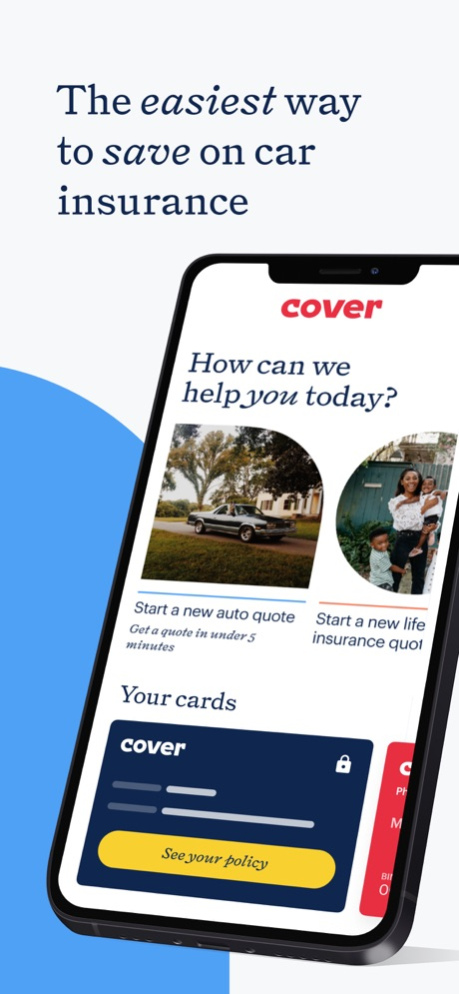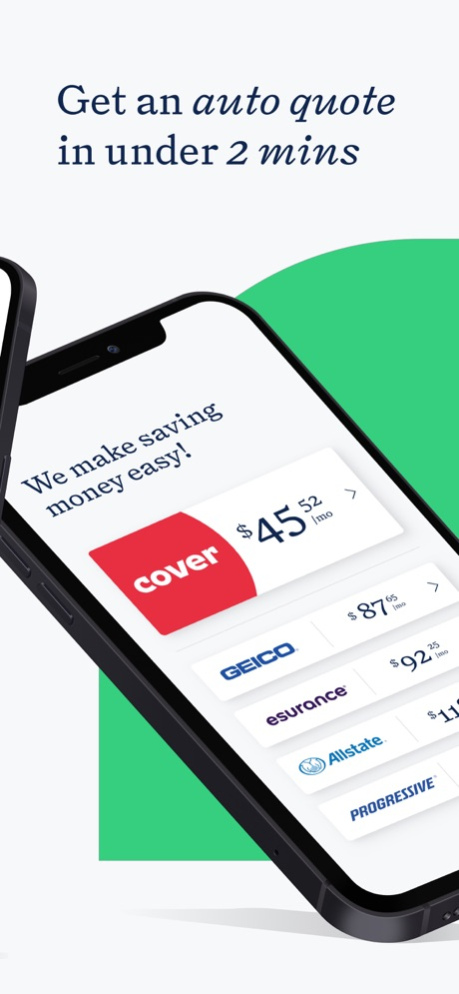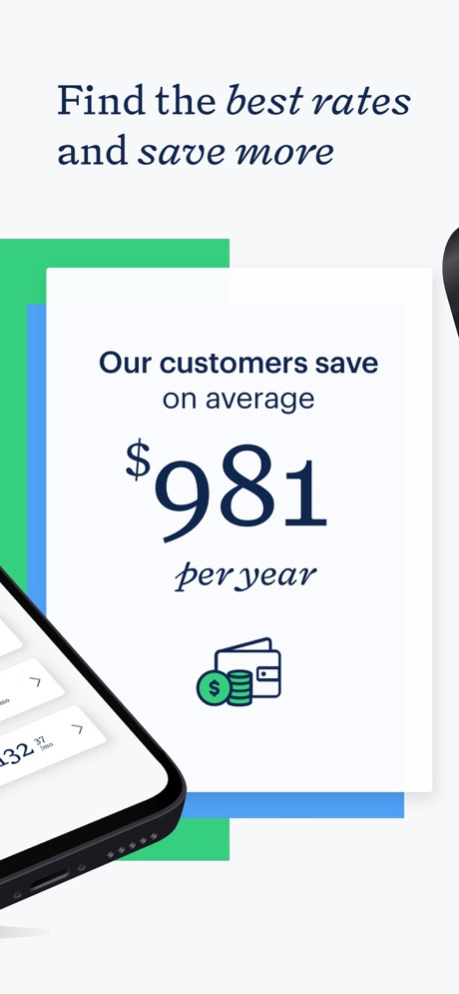Cover - Insurance in a snap 5.0
Free Version
Publisher Description
The Cover app makes saving money on insurance easy. We take the confusion out of shopping for insurance by doing the work for you. Cover checks over 30 insurers to find you the best rates for the coverage you want, whether that’s for your car, your house, or your apartment.
At any time during the process, you can easily reach out to one of our insurance advisors. They’re there to answer questions and help you save money.
How it Works
Get coverage in three easy steps:
1. Answer some simple questions to get a quote
2. Receive a price automatically
3. Get covered
And if you ever have any questions or concerns, you can reach out to one of our advisors via SMS.
Why Choose Cover?
It’s a mobile-first insurance platform that uses artificial intelligence and expert advice to match you with a policy that works for you. You can get a quote in as little as three minutes and it’s all done in the app. And if you have any questions, you can call or text an advisor.
For all details pertaining to promotions and gift cards please see: Promotions FAQ
https://cover.com/faq
For information on our insurance licenses in each state please see:
https://cover.com/licenses
May 30, 2022
Version 5.0
We’ve made some app performance improvements. We hope both make your insurance buying experience even better!
See something else we could improve? Just fill out the feedback form in the settings section of the app - or mail us at hello@cover.com. Thanks for using Cover!
About Cover - Insurance in a snap
Cover - Insurance in a snap is a free app for iOS published in the Accounting & Finance list of apps, part of Business.
The company that develops Cover - Insurance in a snap is Cover Financial, Inc.. The latest version released by its developer is 5.0.
To install Cover - Insurance in a snap on your iOS device, just click the green Continue To App button above to start the installation process. The app is listed on our website since 2022-05-30 and was downloaded 2 times. We have already checked if the download link is safe, however for your own protection we recommend that you scan the downloaded app with your antivirus. Your antivirus may detect the Cover - Insurance in a snap as malware if the download link is broken.
How to install Cover - Insurance in a snap on your iOS device:
- Click on the Continue To App button on our website. This will redirect you to the App Store.
- Once the Cover - Insurance in a snap is shown in the iTunes listing of your iOS device, you can start its download and installation. Tap on the GET button to the right of the app to start downloading it.
- If you are not logged-in the iOS appstore app, you'll be prompted for your your Apple ID and/or password.
- After Cover - Insurance in a snap is downloaded, you'll see an INSTALL button to the right. Tap on it to start the actual installation of the iOS app.
- Once installation is finished you can tap on the OPEN button to start it. Its icon will also be added to your device home screen.